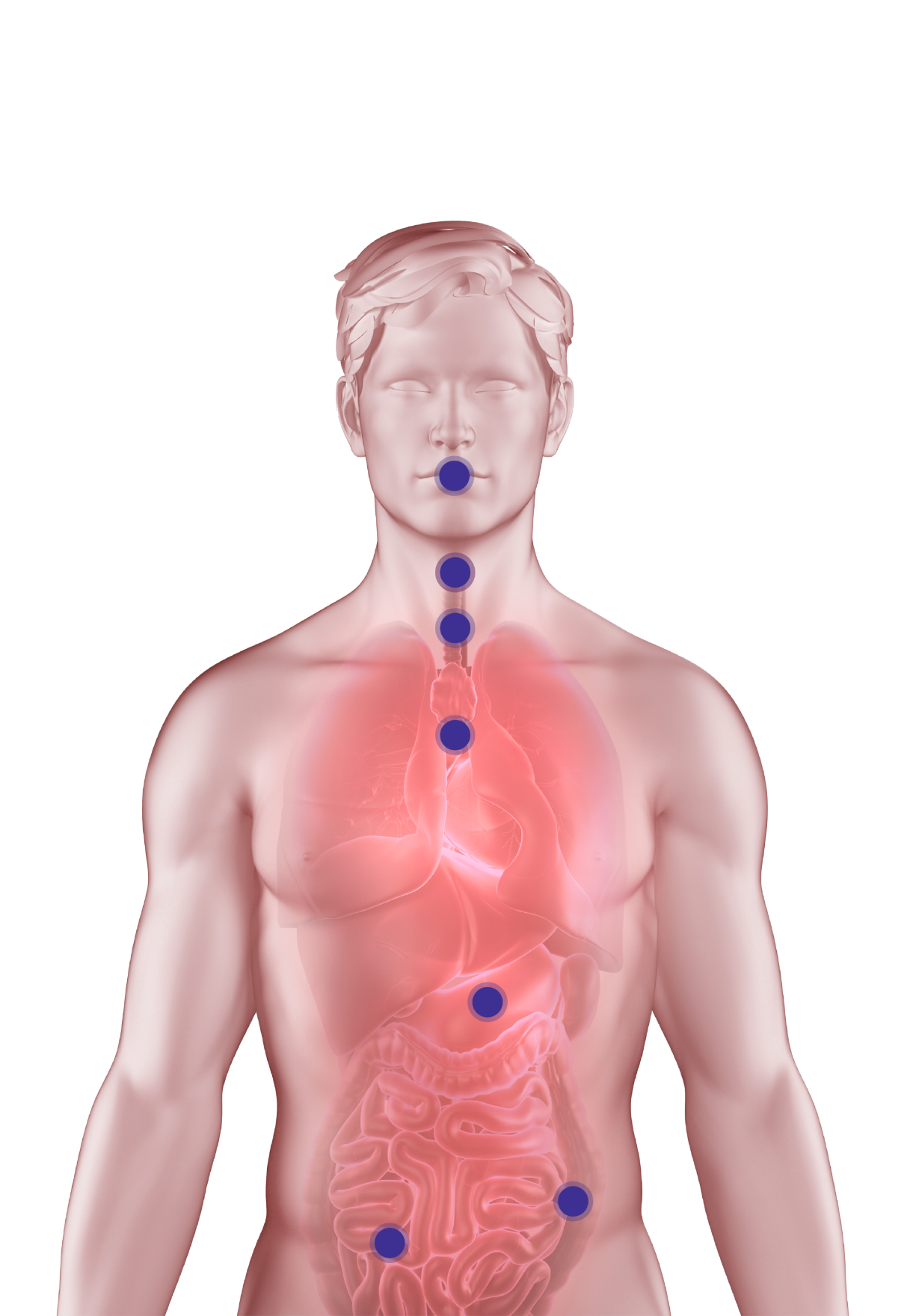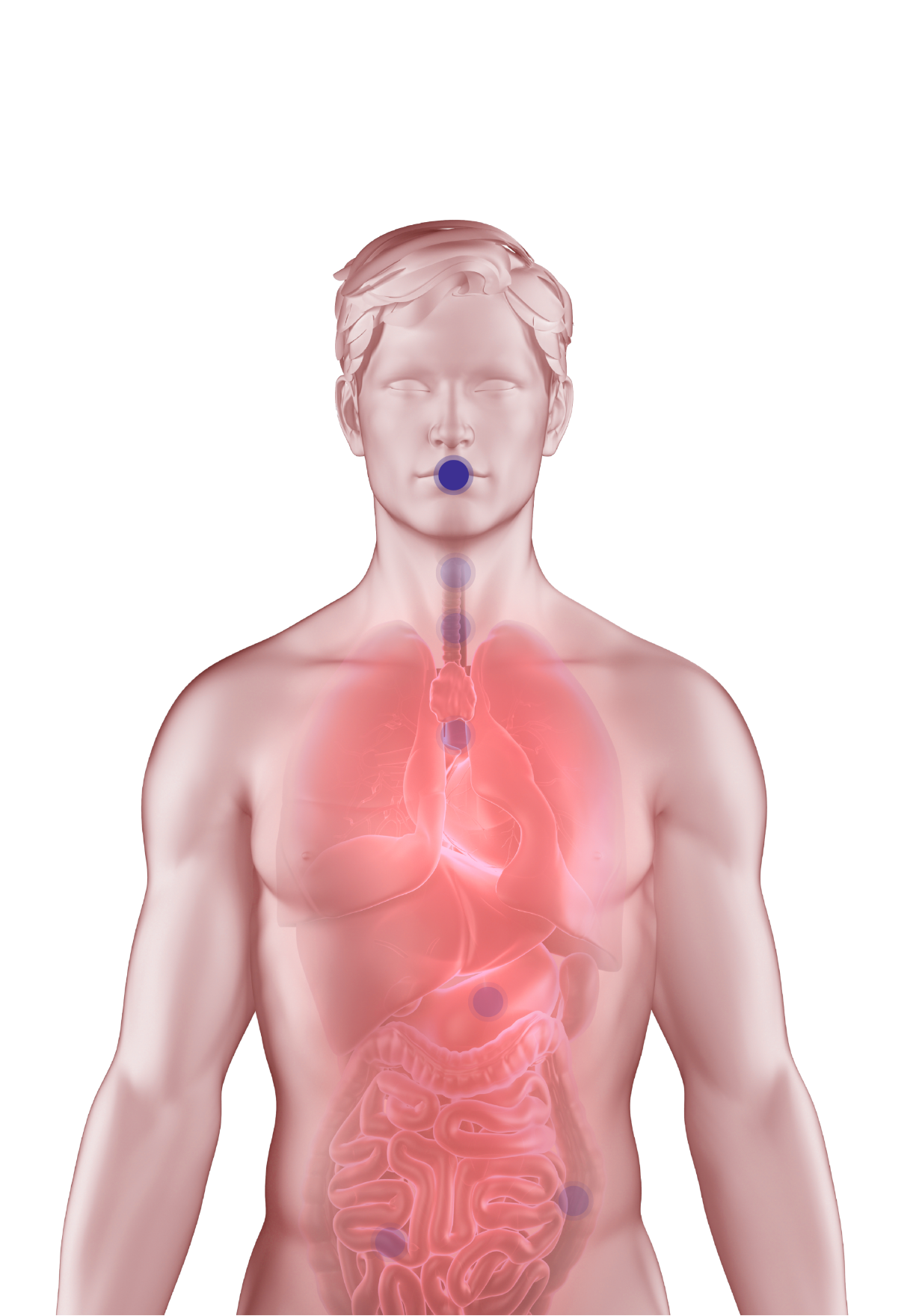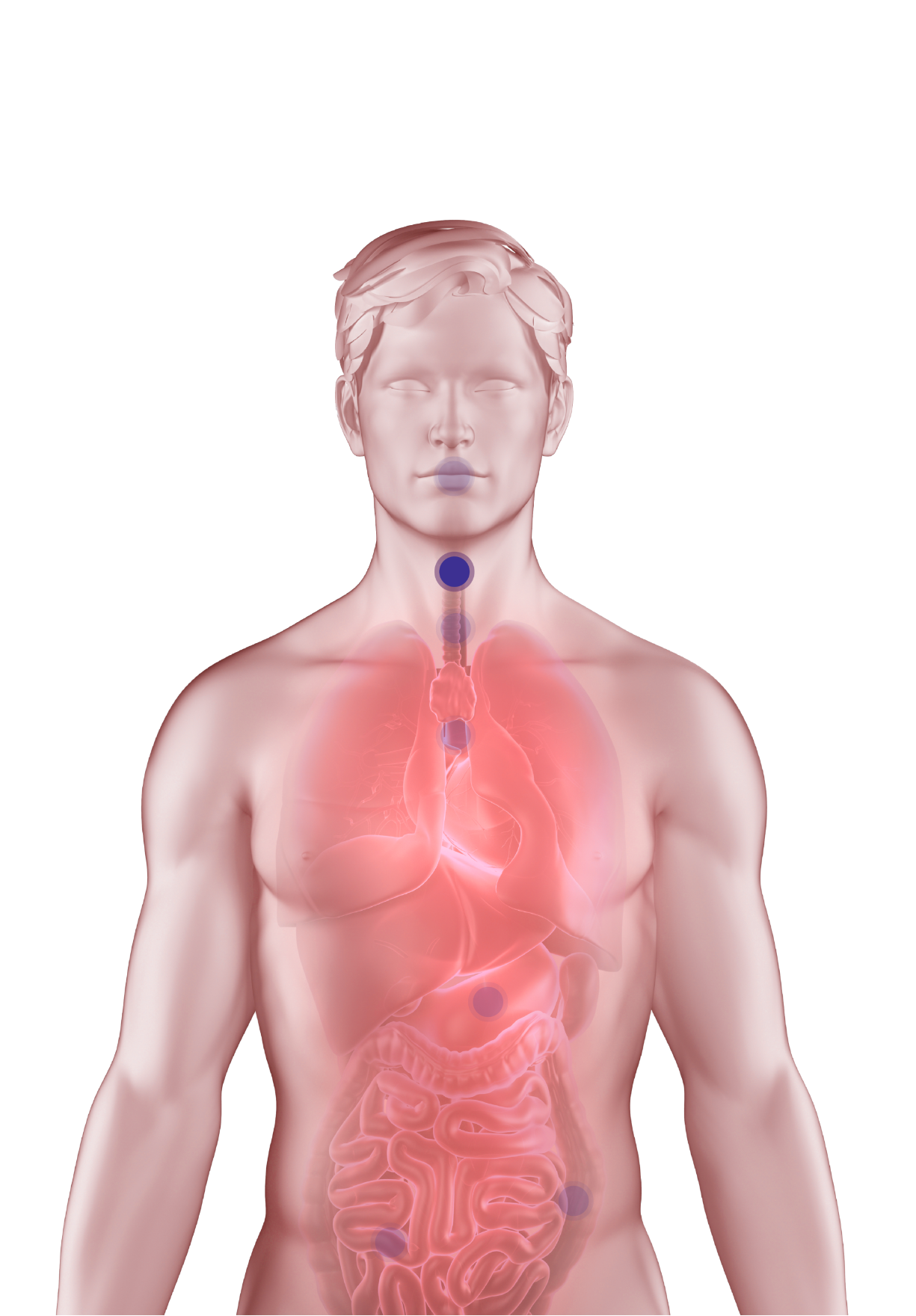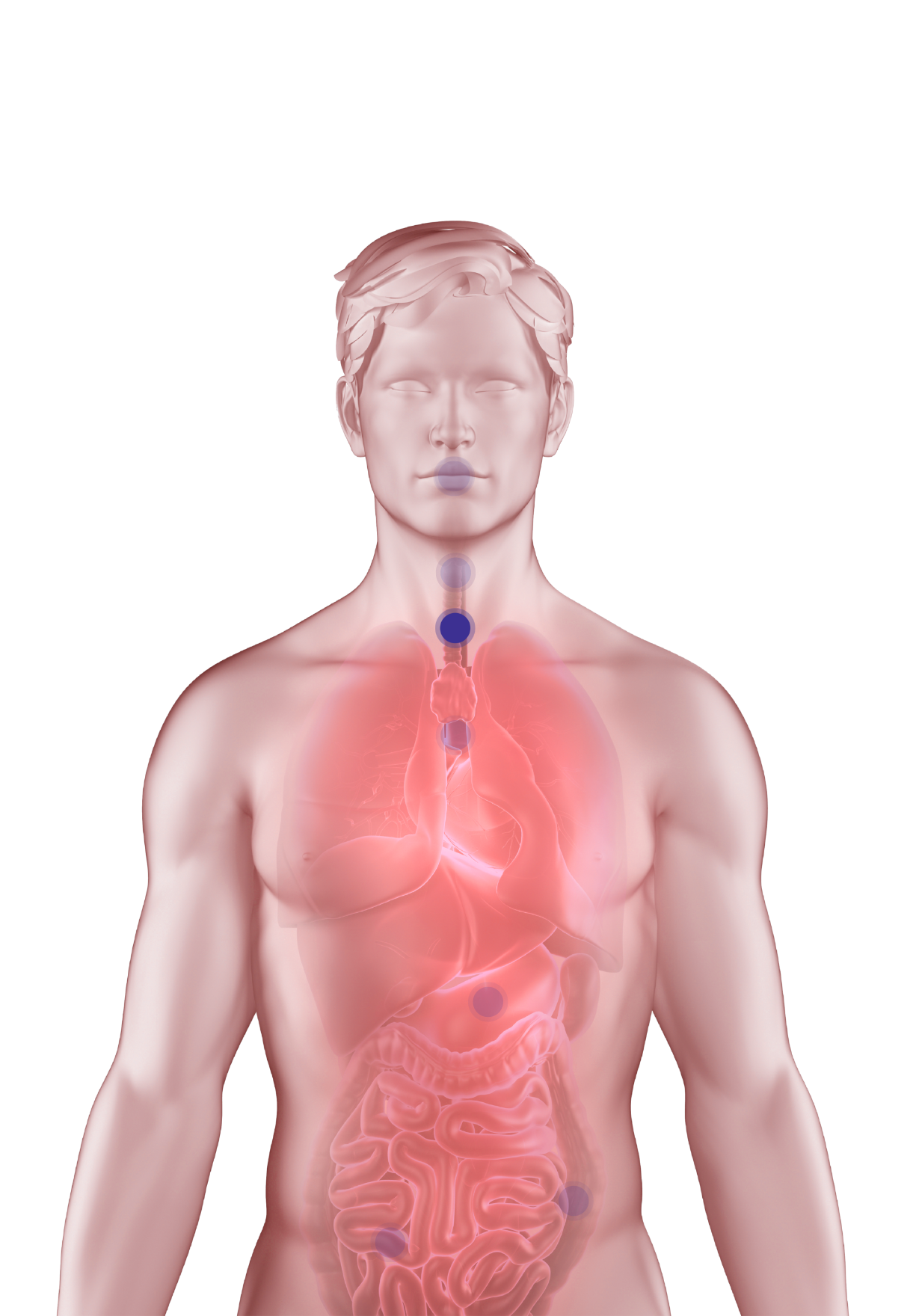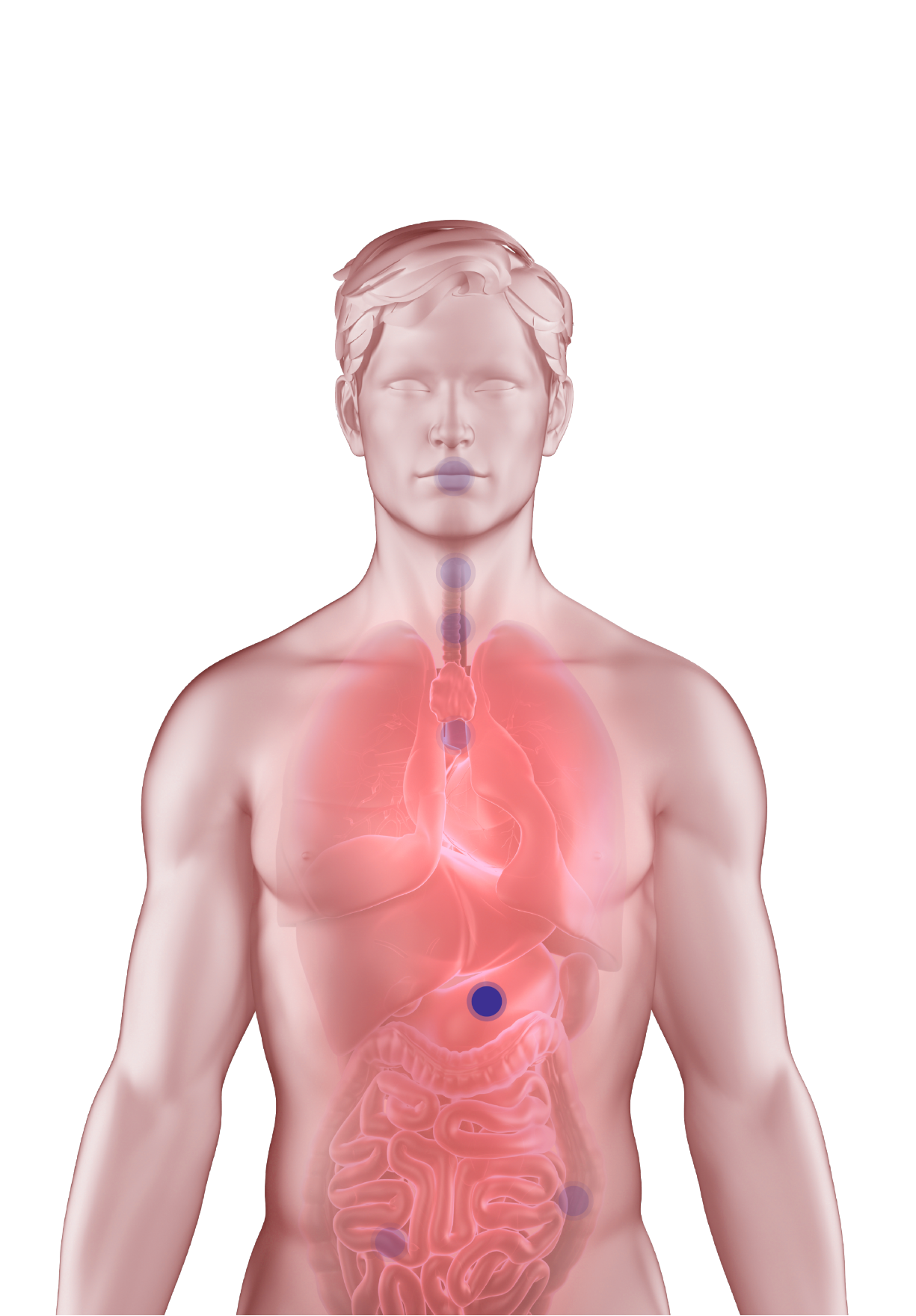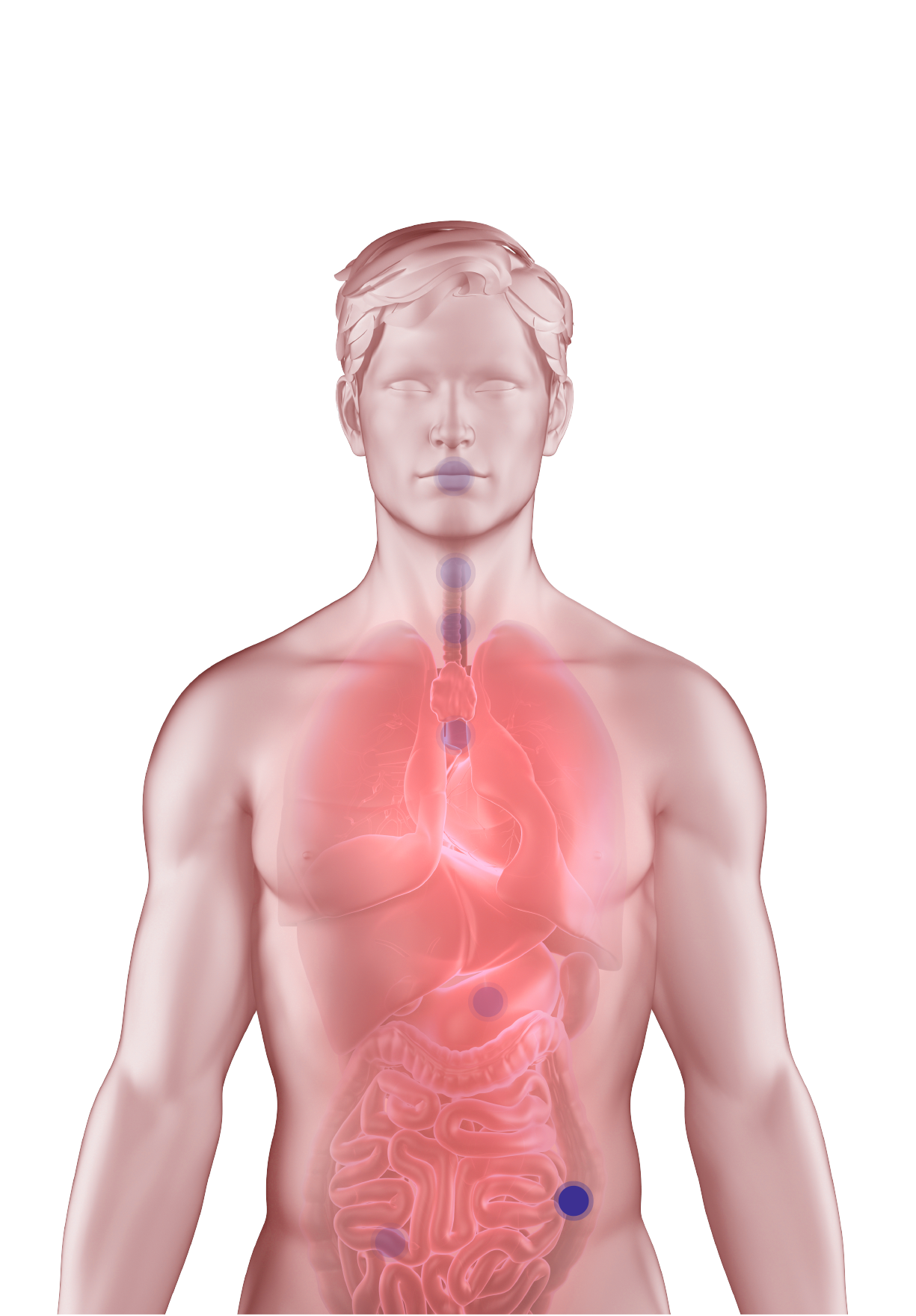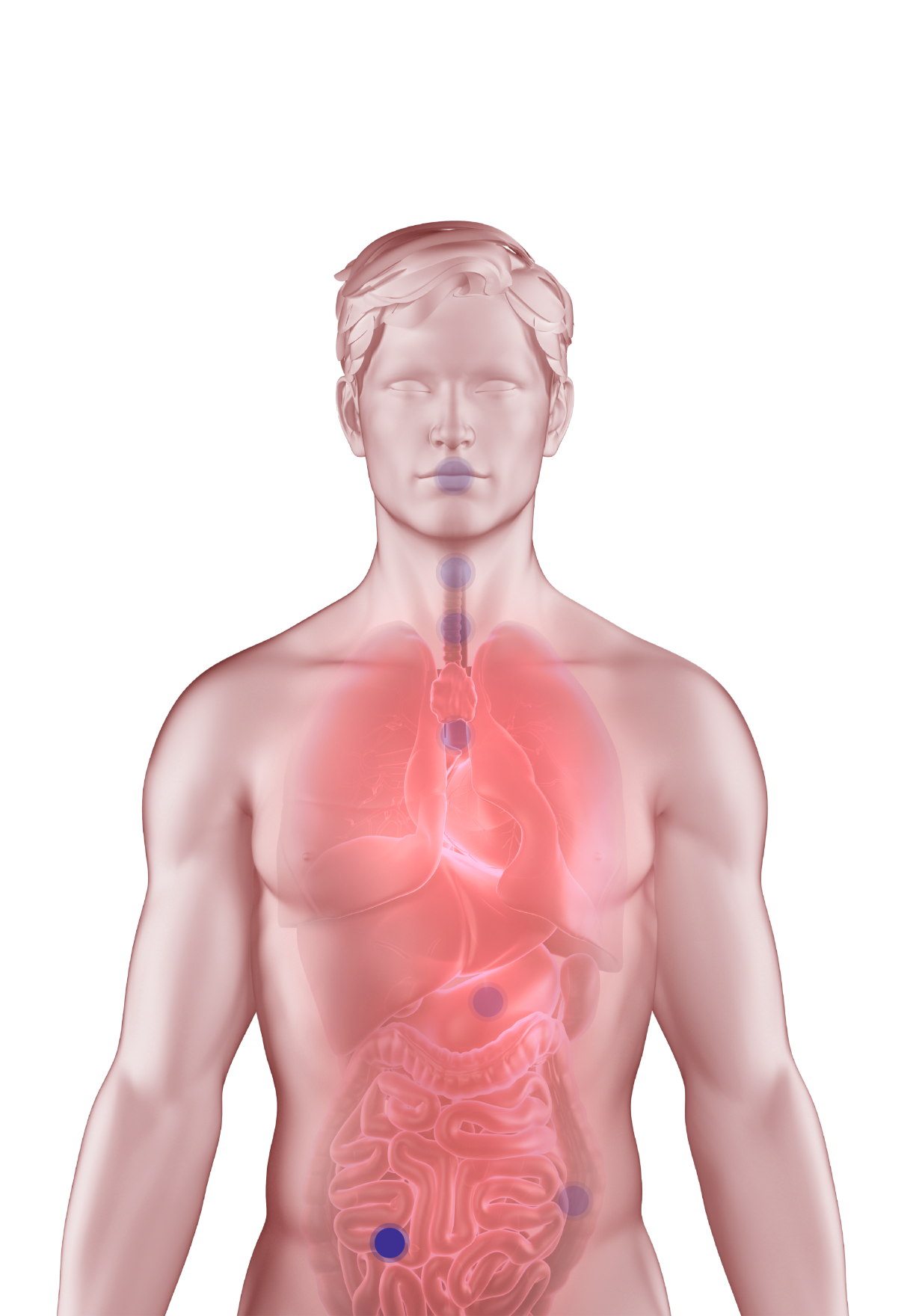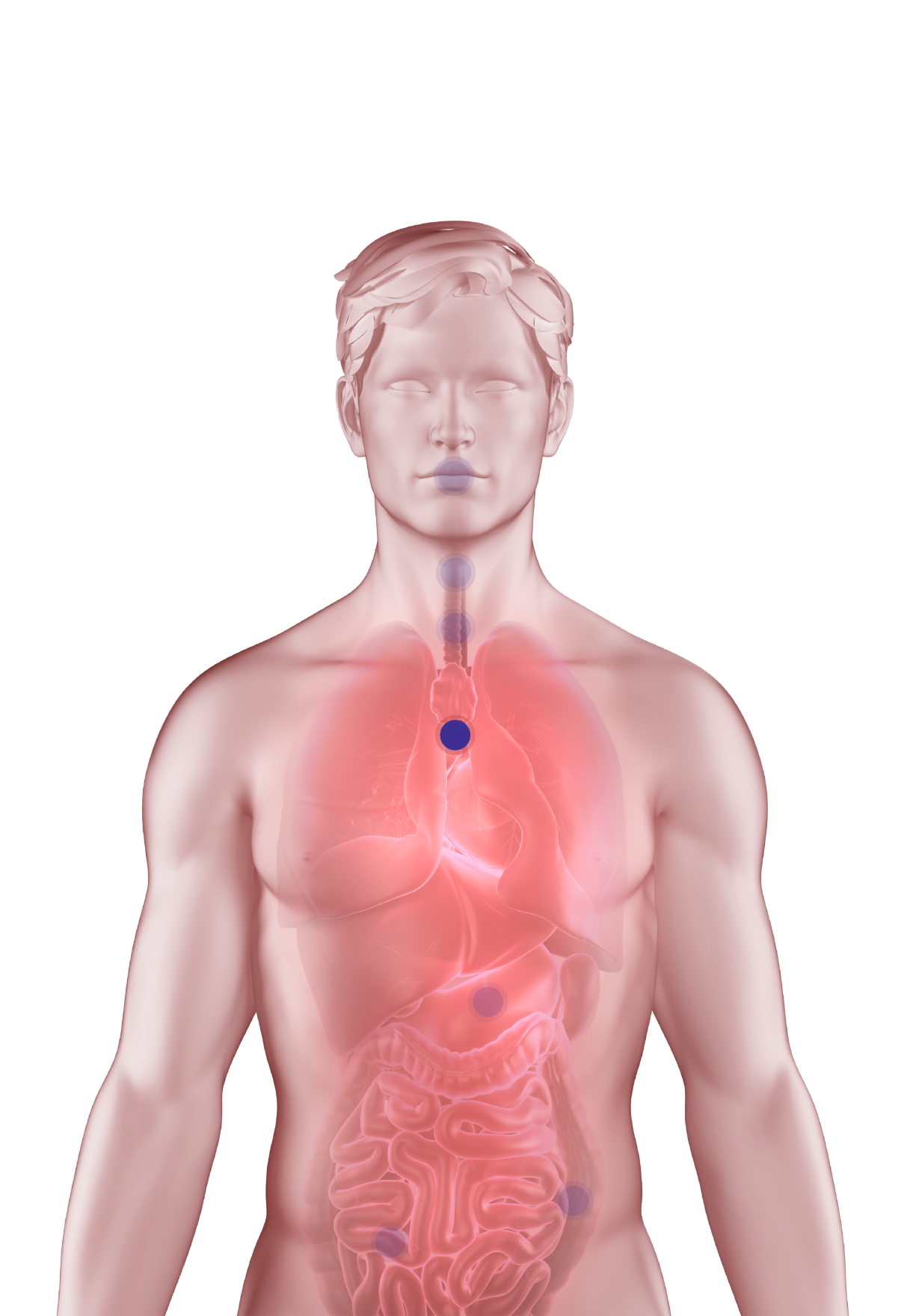Oesophageal Cancer
Symptoms you need to know
The oesophagus is a long tube that delivers food, fluids and saliva from the mouth and throat to the stomach.
Risk factors
There is evidence that having chronic reflux conditions such as Barrett’s oesphagus, a family history of certain gastro-oesophageal disorders, obesity and lifestyle factors such as smoking, high levels of alcohol consumption and diets low in fresh fruit and vegetables can be contributing risk factors.
Don’t ignore the warning signs
It is important to see your GP if you are experiencing any of these symptoms, especially if it is unusual for you or persistent.